6. Misc Digital Scale Effects
In manual drafting, scale was an upfront consideration to make the objects fit on a sheet of paper. In a digital environment, we create features full size and may not initially consider scale. However, depending on the software environment, a few things can affected by scale so it can't be ignored.
a. CAD software
(1) Physical Plot
Many digital maps are still plotted to paper for a variety of reasons. Features and support elements must be arranged so they all fit on the desired sheet size. CAD (Computer Aided Drafting) software is a generic precise drawing environment leaving map composition decisions to the user. A common frustration for neophyte CAD mappers is text size. For example, a 200 foot long boundary is to be labeled with 1/8" text size. Since everything in CAD is drawn full size, specifying a 1/8" text size results a 1 in = 100 ft plot like Figure C-20.
| Figure C-20 Text Size |
To plot correctly at 1 in = 100 ft, the text size must be adjusted accordingly: 1/8 in x (100 ft / 1 in) = 12.5 ft.
The CAD text size is set to 12.5 ft so it plots correctly, Figure C-21.
| Figure C-21 Text Scaled |
(2) Line Patterns
CAD line patterns are generally defined by one or more segment lengths separated with spaces, Figure C-22.
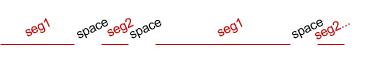 |
| Figure C-22 Line Pattern |
Segment length(s) and spacing are controlled by line scaling. If the scaling is too small, the segments and spaces overlap and the patterned line looks like a continuous line, Figure C-23.
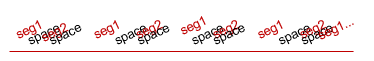 |
| Figure C-23 Incorrect Scaling |
Line scaling can generally be set, either globally for all lines using the pattern, or for individual lines. Figure C-24 is the same pattern at two different line scales.
| Figure C-23 Same Pattern at Different Line Scales |
Line scale should be set based on map plot scale.
b. Mapping Software
Mapping software manages all the minutia allowing the map maker to concentrate on graphics creation. Once the user specifies a map scale and sheet size, the software adjusts map elements accordingly. The user specifies the plotted text size and the software will determine its correct drawing size. If a different plot scale or sheet size is used, the software automatically compensates; the user does not have to recompute text size, line scaling, symbols sizes, etc.